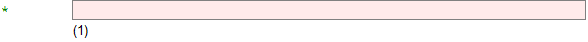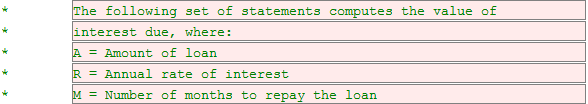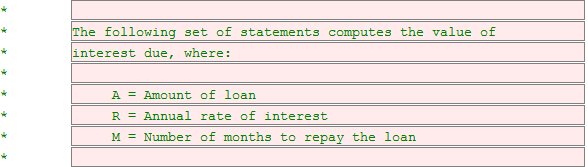Chapter 4-6: ILF Keyword Reference |
* (Comment) The * (Comment) statement allows you to enter permanent comments, notation, or documentation in an ILF routine. Comment lines have no effect on the processing logic and are intended to provide the designer with a means of explaining what the statement coding does or how it operates.
(1) Comment (text) (64 characters maximum)
Using the Statement You can use a * (comment) statement at any point in an ILF routine, including the beginning or end. Restrictions The '*' (asterisk) must be in the first position of the keyword area. Statement Ignored
Comments are ignored during execution. Related Statements Example
|
Application Design Manual "Powered by Appx Software"1370 ©2006-2023 By APPX Software, Inc. All Rights Reserved |